JavascriptでExcel風の表が書けるライブラリ「jExcel」ですが、セルをReadOnly(リードオンリー・変更不可)にすることができます。
今回はその方法を解説します。
jExcelでセルをReadOnly(リードオンリー)にする
jExcelでセルをReadOnly(リードオンリー)にするには「columns」に「readOnly」プロパティを設定して実現します。
具体的には以下のようになります。
<html>
<head>
<script src="https://code.jquery.com/jquery-3.5.1.slim.min.js" integrity="sha256-4+XzXVhsDmqanXGHaHvgh1gMQKX40OUvDEBTu8JcmNs=" crossorigin="anonymous"></script>
<script src="https://bossanova.uk/jexcel/v4/jexcel.js"></script>
<script src="https://bossanova.uk/jsuites/v2/jsuites.js"></script>
<link rel="stylesheet" href="https://bossanova.uk/jexcel/v4/jexcel.css" />
<link rel="stylesheet" href="https://bossanova.uk/jsuites/v2/jsuites.css" />
<script>
$(function(){
const data = [
[ 100, 200, 300, 400, 500 ]
,[ 300, 400, 500, 600, 700 ]
] ;
jexcel( document.getElementById( "jexcel_table" ),
{
data: data
,columns:[
{ title:"カラム1", width:300 }
,{ title:"カラム2", width: 80, readOnly:true }
,{ title:"カラム3", width:100 }
,{ title:"カラム4", width:100, readOnly:true }
,{ title:"カラム5", width:100, readOnly:true }
]
}
) ;
});
</script>
</head>
<body>
<div id="jexcel_table"></div>
</body>
</html>
ReadOnly(リードオンリー)にしたいセルの「readOnly:true」にします。
上記のソースをブラウザーで表示すると
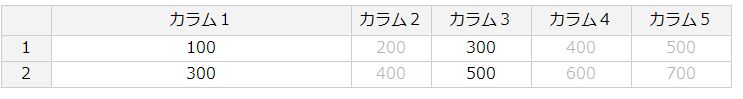
のように指定したセルがReadOnly(リードオンリー)になっています。
まとめ
jExcelでセルをReadOnly(リードオンリー)に設定するには「columns」に「readOnly:true」を設定して行います。
以上、jExcelでセルをReadOnly(リードオンリー)にする方法でした。

